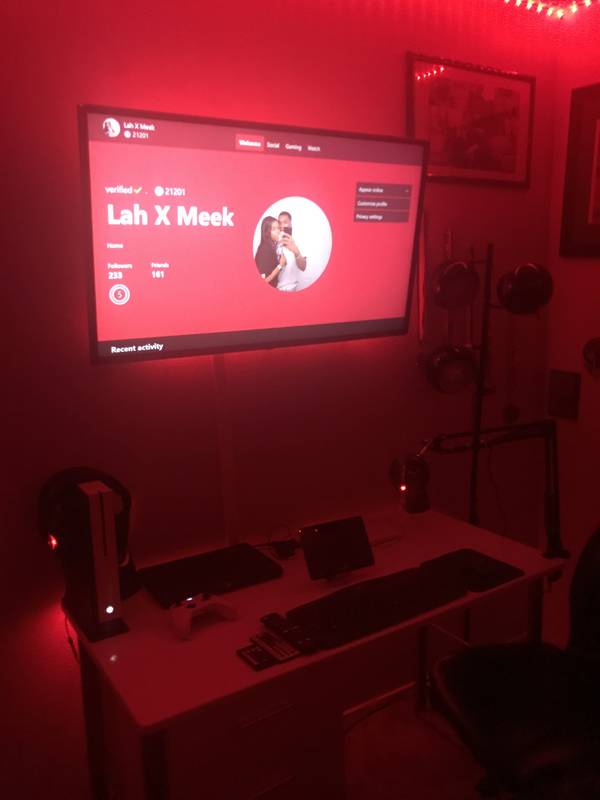Edit post
-
-
Rhys
Rhys’ trash setup
Published
This my gaming setup got 2 60hz monitors got pc and a Xbox my pc is garbage with a fx 6300 and a gtx 1050ti can’t play anything 😂 and my setup is trash
-
-
YungerGaming
The furious gaming setup
Published
FINALLY! I have finnished my amazing furious gaming setup this took me 4 years to get this I have been waiting so long for this beast to arrive in this room, so the favourite part about this I put 3 curved monitors on the right and the same on the left and what you see on the shelves I put 2 gaming PCs my brother uses the setup on the right I use the left, in my spare time I either edit my videos or play on my piano and to make my room to look even better I put LED lights.
-
Max Aldinger
Seattle corner work and game build
Published
Max 30 Seattle wa Technical sales - solidworks Gaming and work Desk: EUREKA ERGONOMIC L60 Gaming Desk Monitor: AW3418DW Alienware / lg 27mp38vq Monitor arm : VIVO single mount desk mount Keyboard and mouse: on the desk is a custom board (kbd67v2 PCB, tofu65 acrylic case, polycarbonate plate, Zealios v2 67g lubed switches, tai-hao caps and custom cable from spaztik cables. The mouse is a custom painted Razer ultimate. The keyboards and mice on the shelves are the xtrfy k4 keyboard, xtrfy m4 mouse, glorious model d , ducky one two mini, Anne pro 2, original rare mamba, Razer naga and the gamepad on the opposite shelf is the Razer tartarus pro. The stands I am using for display are COOLOO cell phone stands, white UGREEN cell phone mount on desk. Headphones : corsair virtuoso Headphone stand: corsair st1000 Plants: the hanging plant was bought at idea, the one on the center on the desk was bought at big lots, the ones on either side of that were purchased on amazon. Mousepad : Anubis gx white rgb mouse pad. Xbox controller, the bracket that holds it is by BRAINWAVZ PC SPECS: Gpu: auros rog 2080ti OC / PHANTEKS water block CPU: i7 7700k oc'd to 5ghz with phanteks water block Mobo: MSI gaming pro carbon z270 Ram: 32gb corsair rgb pro 3200mhz ram Case: thermal take core p90 PSU: corsair rm1000x / white antec cable extensions Radiators: XSPC 240MM RADS x2 Pump/rez: thermaltake pacific pr22d5 Fittings : thermal take Fans: corsair LL120 LCD SCREEN: fabricated a piece of steel and painter to black to shroud the psu and mount a 7 inch KUMAN raspberry pi screen to monitor hardware temps. LAPTOP: Lenovo think pad p53s provided by work
-
Yudho Saputro CYBERJUNKPROJECT
CYBERJUNKPROJECT | Retro 80's Setup (Complete)
Edited
Finally, my project of #Cyberjunkproject it finished in this April 2020. This pandemic, im already work from home so i have more time to build this setup with low budget cost. Already start this project, February 2020, and finished this April 2020. Im used some stryrofoams, paper glue, stick bamboo and buy some led RGB strips. It only cost Rp.50.000 ($3.16 USD) for all styrofoams Glue Rp.20.000 ($1,27 USD). I made setup concept for this one using PowerPoint before, so for cut and put styrofoams on the wall was easy. You can see my work here https://scooget.com/ysgeneration/cyberjunk-reratic-setup-in-progress. For peripherals and gears, im using all peripherals from Logitech, and also my Mousepad was custom with Logitech G in that. Monitor im using from Samsung, the cheapest curved monitor on market. Actually i have 27 inch 165hz monitor from Aorus, but not fit with my setup. For PC components, im using brands for Thermaltake and Asus Republic of Gamer (ROG). Build my mini itx PC with Thermaltake Core P1 Chassis, ROG Strix X470-i, AMD Ryzen 2700X, ROG Strix RTX 2060 OC, G.SKILL 16GB 3600Mhz, PSU Thermaltake ToughPower DPS G RGB 750W. Maybe workfromhome have benefit to me to build my dream cave like my setup before (I have other setup like this before, different design, but already dismantled because i moved).
-
camchiz
Clean & Cozy Work from home / Gaming setup
Edited
My pride and joy set up, where I do all of my current work and game to relax. Custom mech keyboard still to come !
-
-
Mark Garcia
The Mistress
Published
When you spend more time caressing the soft keys with the tip of your fingers and gently gliding the flat clicker on her smooth pad. Glazing upon her soft glowing lights that make you want to explore at the limitless possibilities that she has to offer. The power of her hypnotism that everyone is unable to resist. Just let go, surrender. and feel the essence of being in control as you become one and wander the vastness of the unknown.
-
xipo
Budget build battle station.
Published
Built the entire desk for under 200 dollars CAD. My station is on the left and my girlfriends is on the right. I'd like to get new chairs and more decorations on the walls. We've been working on this setup for about a year and a half and it's slowly getting there. BOOM!