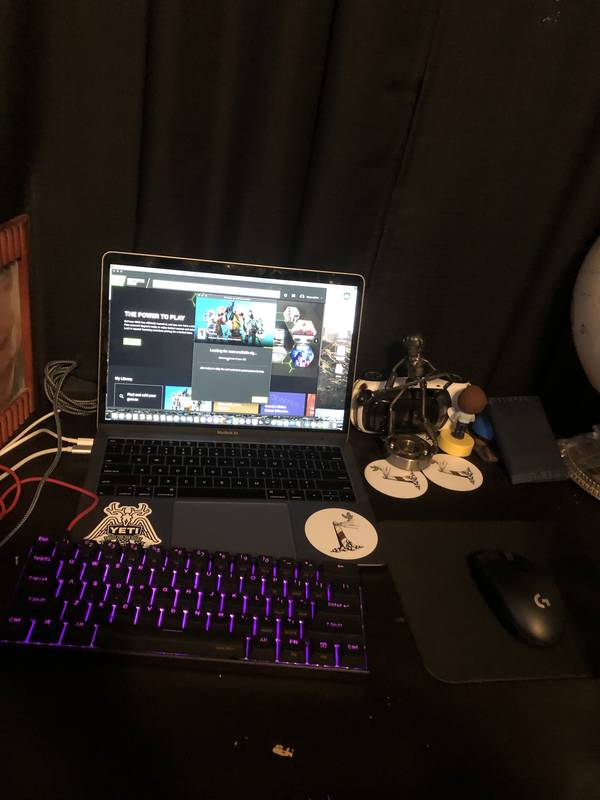Edit post
WELCOME TO SCOOGET
A community to share gaming and workspace setups
with interactive photos
Create a setup
Are you a Creator?
-
Ivan Quinones
Beginning of something (hopefully) great
Published
My setup was built over time and everything had cost under $350 thanks to sales. I do both gaming and some art on the side. My computer is an old Dell Optiplex 780 which I got for $80 which I stuffed a GTX 1050ti which was $100. I have ordered a set of legs and plan to wrap the desk (not sure what). Specs: CPU- Intel Core 2 Duo E8400 @ 3.00GHz RAM- 8GB ddr3 @533MHz GPU- Zotac GTX 1050ti 4GB HDD- 1TB
band1t Biggest suggestion is upgrade your monitors, then spread everything apart. You have so much room but you're cluttering it all. I'd put the speakers on the back edge of the table, and then put the figurines on a display. If you want an LED strip goes a long way, as well as upgrade your case.Cable management also needs a bit of work but it's seriously like 4 cables I see. Not bad, a lot of potential thanks for sharing. -
SVseppeSV
gaming and school work setup
Published
Hello i am seppe 18 years old. i am using the first setup for gaming and second for school work because there is a latop behind that screen
-
Monte10
Simple as that
Published
Gaming setup. A way to do schoolwork at home. Need a bit more magic on this setup🙏
band1t I'd sugest upgrade the desk get a bigger desk, and then get a laptop stand. If you can upgrade that laptop to a PC it will help a lot, and get another monitor with a mousemat and an LED stirp. Those are the best suggestions to give, other then that is a nice and cozy setup, remember to fix your cables. Good luck -
emcho_pap
Minimalist workspace setup
Published
The setup contains a middle-sized desk. On a desk are "hp" laptop, "Samsung" monitor, "Canyon" speaker, wireless headphones "i7", "terakop" powerbank, "MASS-light" lamp, octopus like a stand for mobile device and extended cable and classic chair.
band1t Best thing i'd suggest is first cable management, and then upgrade that 700 BC monitor on the left, did I say cable management, oh yeah cable management. Why is the plug ontop of the desk, and if I didn't forget cable management. In all seriousness I really like your setup, it has a lot of potential, and thank you very much for sharing. -
band1t First thing I'd suggest is upgrading that desk, get a bigger one, that's also wooden. Clean your area, and tif you can try to get a monitor, a good one (100~) and then, connect your laptop to the monitor, and in time try to save up for a gaming pc you can get a decent one at $500~ and it will help you a lot, cable management, a lot of potential. I like it!
-
Jeremiah Somers
Schoolwork / gaming setup
Published
I use this setup for gaming, editing videos, doing homework and watching anime/youtube
Add a Comment -
Kayloren
Budget setup
Published
Im a 10 year old and i just started my setup and im not allowed to buy a cable rack yet so its sort of messy
ShadowPotatos Love the dedication man! as someone around your age (12) and also trying to build a setup, I know its hard to get your parents to agree and let you build it. Even if it is with your own money, they still don't like the idea of a gaming setup. Your setup kind of looks like mine. I might also post mine -
band1t I really like the setup, but you have a bunch of loose cables around, and the cable management on the desk leg (bottom left) needs a bit more work, but other then that I really like it. Oh yeah get another LED strip for the right, and behind the monitor I'd change the room to purple, and desk lights to blue <3 nice setup.
-
-
DCMshutterbug
Photo/Video Editing Setup
Published
CASE - DIYPC VISIONII-BG MOTHERBOARD - GIGABYTE GA-970A-UD3P RAM - 16GB PATRIOT VIPER DDR3 HD 1 TB - SAMSUNG 860 EVO 2.5 SSD PROCESSOR - AMD FX 6300 VIDEO CARD - EVGA GEFORCE GTX 1060 SC COOLING - CORSAIR H100I V2
-
TKDUBZ
Small Space, big moves
Edited
Hi! My name is Trez, im 17 and this is my setup that I have saved up for. Im confined to a small space since my house is being worked on, so i tried my best to make everything look good. My computer specs are (the important parts); I5 9600k, Asus Rog Strix RTX 2070 Super, all on a gigabyte z390 Pro Wifi Motherboard. 16 gb of trident rgb ram. 256 gb XPG m.2, along with a barracuda 2tb HDD. The monitor im using for gaming is an Alienware 25’ 240 hz. The keyboard im using is the logitech G Pro, paired with a Logitech G502 which is sitting on a razer firefly mousepad. For audio I use hyperx cloud alpha headphones (mainly) Sometimes i will pair my jbl charge 3 for audio aswell. The Tv on the right is a Dynex 32 inch tv that I use to watch YouTube or other things from bed. I have a white ps4 pro, and a Nintendo switch. Behind the setup is a series of POP collectable figures, and pictures that i made to add some personality. Also my desk has a drawer that can slide from side to side. Hope you like my setup! If you have any questions lmk and ill be sure to get back to you!