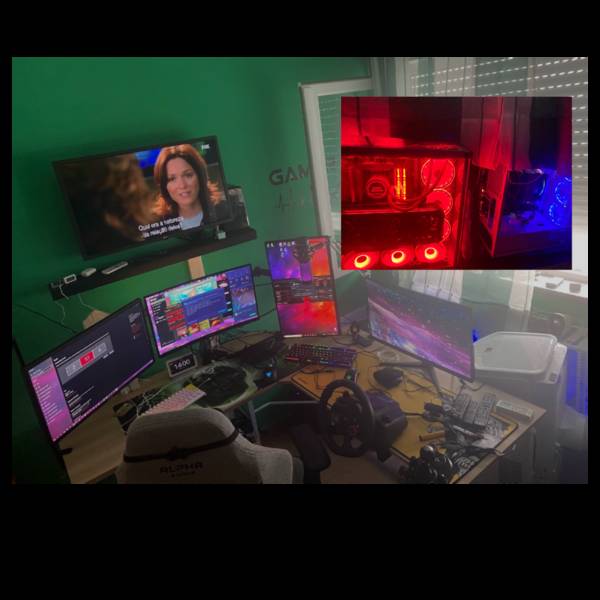-
nelsonstriker criador conteudos
My Setup
Edited
GAMING PC: MONITOR: ASUS ROG Swift OLED PG27AQDM 26.5" OLED QHD 240Hz BOX: Lian Li PC-O11D Razer Edition RAM: G.SKILL Trident Z5 RGB 64GB 6000MHz DDR5 PROCESSOR: I9 14900K GRAFIC CARD: MSI GeForce RTX 4090 Gaming X Trio 24G FANS: CORSAIR LL 120 x 9 MOTHERBOARD: ROG MAXIMUS HERO Z790 POWER SUPPLY: Asus Thor 1200W BLOCK PROCESSOR: ASUS ROG Ryujin II 360 ARGB MOUSE: Logitech G Pro X Superlight Wireless KEYBOARD: Asus ROG Falchion 65% RGB MIC: Elgato Wave 1 Placa Captura: Elgato HD60 S+ HEADSET: Headset Logitech G PRO X Wireless WEBCAM: Elgato Facecam Premium CHAIR: Razer Iskur - Black / Green STREAMING PC: MONITOR: Alienware 25 240Hz CPU: iNTEL i9 10900k GRAFIC CARD: MSI GeForce RTX 3090TI Gaming X Trio 24G MOTHERBOARD: ASUS Z490 MAXIMUS XI HERO BOX: Lian Li PC-O11DW Dynamic MOUSE: Razer Viper Ultimate POWER SUPPLY: CORSAIR 1200W GOLD Modular RAM: 32G T-Force Night Hawk RGB 3200 Mhz CL16 KEYBOARD:Logitech G915 TKL HEADSET: Razer Nari Ultimate BLOCK PROCESSOR: Corsair Hydro X Series XC7 RGB FANS: Corsair SP120 RGB ELITE Performance 120mm RADIATOR:EKWB EK-CoolStream PE 240
-
Bearded_KingK63 Streamer
Gaming PC
Published
Great build for playing and streaming even the most demanding games!
-
jonnyjustgaming
collector setup
Published
Well, this setup that you see here in the photo is one that I have been working on since 2016. It has gone through many changes, from the monitors to the PC. Basically, my setup is a console and PC setup. --------------------------------------------------------------------------------------------------------------------------------------------------------------------- Bueno, esta configuración que ves aquí en la foto es una en la que he estado trabajando desde 2016. Ha pasado por muchos cambios, desde los monitores hasta la PC. Básicamente, mi configuración es una configuración de consola y PC.
-
Calvin's Gear Musician
My Home Studio
Edited
Here's my home studio as of 2022. Feel free to scroll through these images here as well as hover your mouse over the dots on the image to see what gear I'm using!
-
-
-
-
Postman67 Multimedia Engineer
Z1 and BS67 Home Studio
Edited
Home studio for music and video production. (also games) Z1 (Zephyr One) is my main rig for everything BS67 (BattleStation 67) is my server running home automations, Minecraft servers, and more I am a multimedia engineer. I do Video/Audio/Lighting professionally
-
Tessachka Content Creator
Lifestation
Edited
Where I live :) Purchased over the last 9+ years + many items provided by awesome sponsors AMD, AVerMedia and 2K NextMakers. Used for livestreaming on Twitch, gaming, hosting, video editing, video podcast production, vr, keyboard building, tabletop roleplay shows, studying computer science, cross training, looking after tiny dragons (17yr old leopard gecko and 9.5 yr old crested gecko) and lots and lots of petting cat ^.^ Half of ergo split keyboard Kyria (from splitkb.com) + trackballs used for gaming and editing due to old permanent injury to right hand limiting mouse usability. 3 PC setup to accommodate gaming + streaming/recording + extensive camera coverage for video content creation & security. A 40% keyboard for each PC because I'm extra. In seriousness: I have small hands and got faster at typing with layers: think shift key modifier, but for the whole keeb. I still have numbers and functions and arrows and everything there. I'm faster since I don't have to move my hands from home row and can map more modifiers and macros for my left hand to take stress off the right. 3 keyboards because faster than kvm switch, eliminates failures from software solutions and cute ^.^ Why dual sit/stand desks: Sit/Stand because it keeps me healthy and functional. Had serious hip issues before I did sit/stand. I do swap often throughout the day. Dual because lots of tech, awesome new sponsored beast of a monitor that I didn't want to sit too close to, wanting to separate jumping cat and my hands and projects from wherever all the cams & monitors are mounted to prevent shaking when I build keebs/work on projects, wanting to simplify cables between multiple PCs... this last bit I totally had wrong, the cables are maybe a smidge simpler between stream and cam PCs that are now on second desk, but the cables between the two desks... that both need slack in case one goes too high and the other too low and need to reach other PC across room... it's just a bit .. complicated. Worth the hassle though. Keyboards are Mercutio, MechminiRGB, and JD40 in a BM43a case. Furniture is 99% Ikea :) Keebs on walls and further PC details will have to be linked in another setup, same for VR stuff (it's very cobbled together) If you've read this far you're a hero and if you have questions, feel free to ask me anytime during streams. I love talking tech and will forever have so much to learn!
